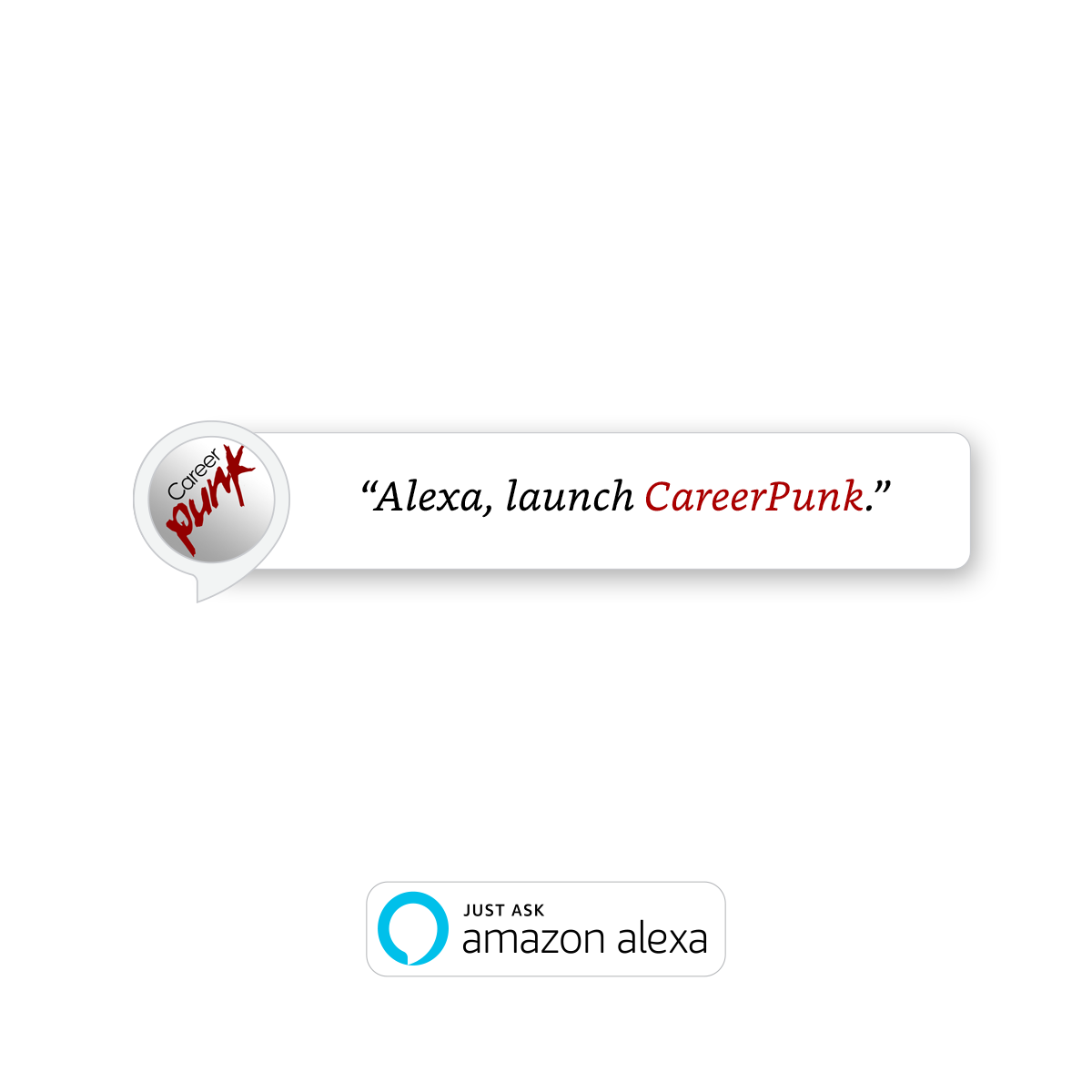When it comes to tools in the workplace, email is quite truly a modern day antiquity. Yes, its been widely adopted, is used for everything online, and has accelerated communication in ways that first carrier pigeon or telephone did in their times. But still, after all the advances of technology in the last 45 years, since email became a thing, it has advanced VERY little.
Meanwhile, all the technologies around email have risen to masterful heights; computers, cell phones, websites, internet protocols, businesses, automation, the essence of the being online itself! But email remains a stubborn addiction that has been used for much more than it was intended for. In today’s office atmosphere, email has become a to-do-list, a scheduler, a filing system, a group hangout, a time-suck, and a provocateur of insanity.
We can be lofty and aim to change this behavior one day but until then let’s settle for unshackling our email-chains with the following not-so-common tips that amplify productivity and close in on the mythic inbox-zero. Check out the advice below to master your inbox and reach email-enlightenment.
1. Remove marketing emails by filtering your inbox to “unsubscribe.”
2. Finish any request with “Thank you in advance!”
3. Download the Boomerang extension.
4. Use Search Operators to target and locate previous messages.
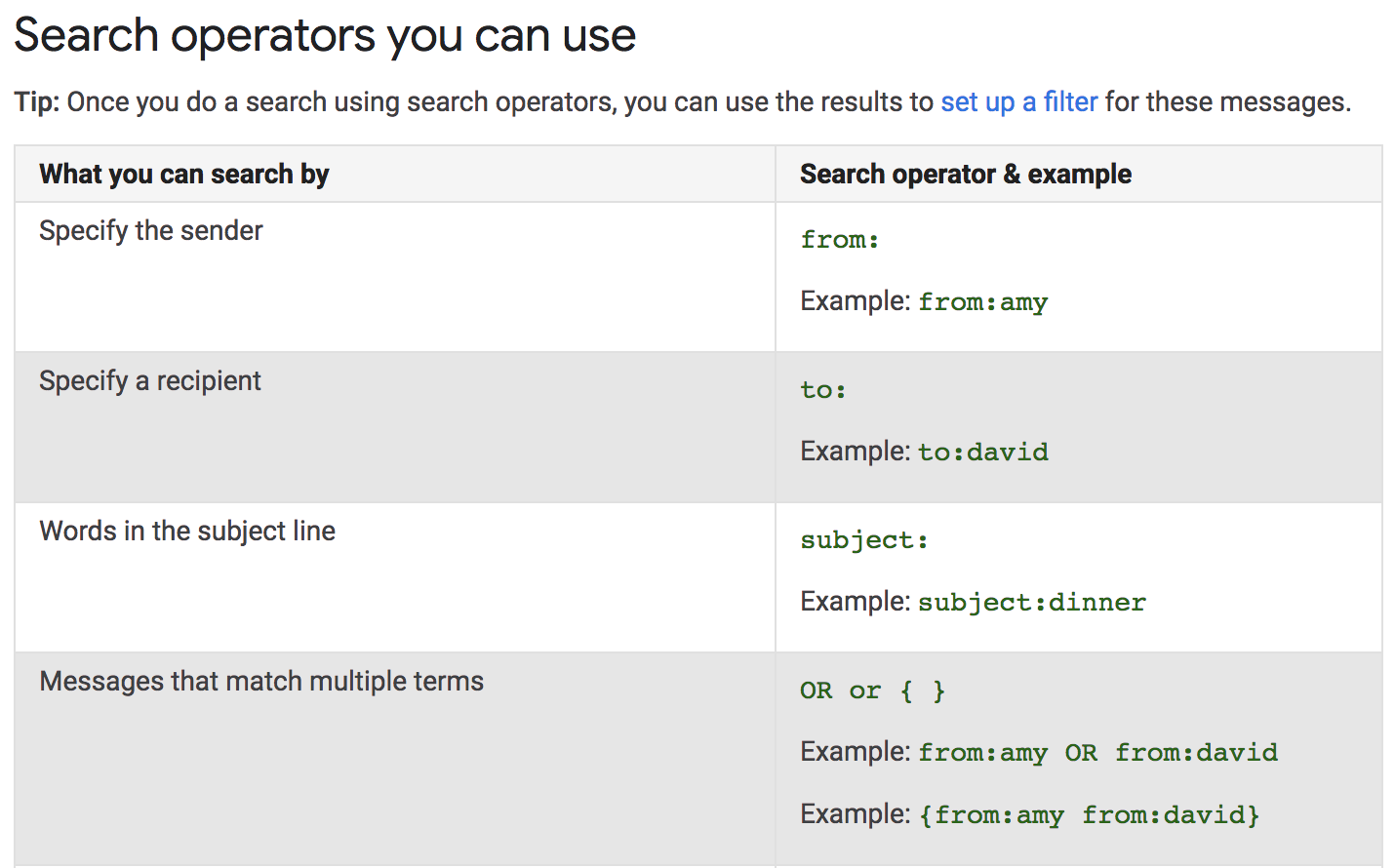
5. Input Sender address last.
6. Recall or Undo Sent Email
Yes that’s right you can prevent embarrassment when accidentally sending NSFW memes to the entire company by using the Recall option for Outlook or the Undo Sent Email option for Gmail. These hacks are pretty easy to set up and are worth the effort in gold. Now if you could only take back that terrible joke you made to the Judy from down that hall…
7. Ignore or Mute irrelevant conversations
This trick is easily missed when in inbox rapture but a godsend when remembered. There are enough distractions at work so stop letting those saccharine-happy “Congratulations on your promotion!” email replies about your coworker depress you. You can Mute or Ignore those responses with a click of a button. For Gmail and Outlook respectively.
Join our Newsletter Underground and get my FREE Guide
click link below
“5 Things You Can Say To Your Boss Tomorrow To GET NOTICED!”